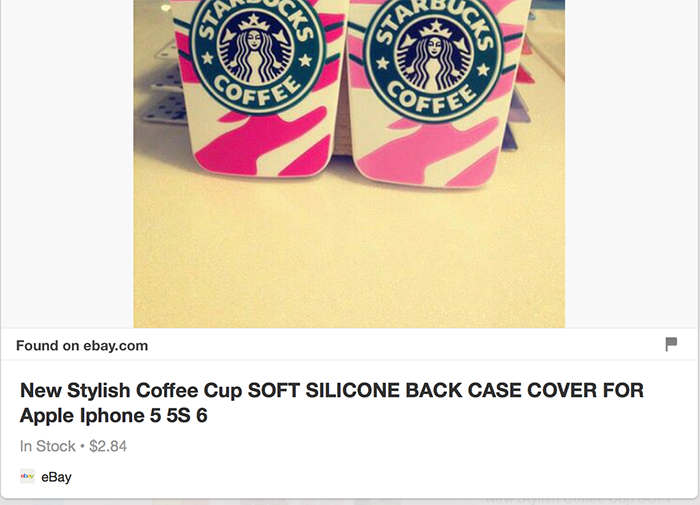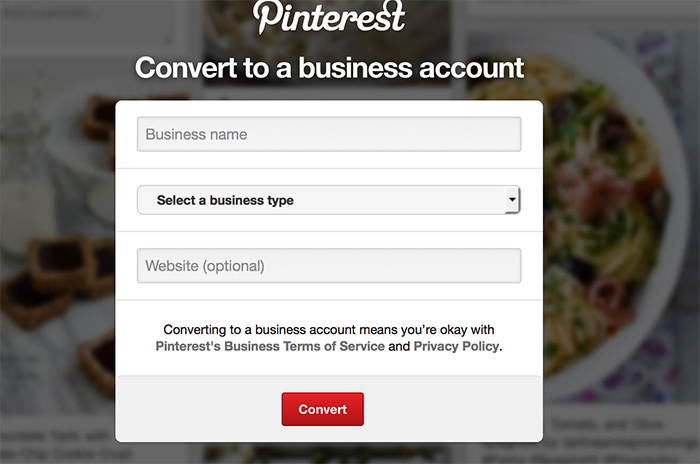Predictive
Analytics is a term commonly used in conjunction with ‘Big Data’, but
without really understanding the meaning of the term, the concept can be
pretty useless. So, let’s find out what exactly Predictive Analytics is
and why it can be beneficial for your digital marketing campaigns.
Predictive
Analytics is a term commonly used in conjunction with ‘Big Data’, but
without really understanding the meaning of the term, the concept can be
pretty useless. So, let’s find out what exactly Predictive Analytics is
and why it can be beneficial for your digital marketing campaigns.Predictive Analytics is the use of data science for audience profiling. Generic audience profiling involves determining specific characteristics of your target audience and creating specific personas to represent each type of person within your target audience. Predictive analytics is essentially the same process, but from a data perspective.
By reviewing your past data you can determine key behavioural characteristics which determine the likelihood of whether or not a user is going to convert. By extracting these behavioural characteristics, you can build a formula which will allow you to calculate how likely a user on your website is to convert. This will allow you to determine which users are worth chasing and which aren’t so that you can ensure your marketing efforts are correctly targeted and your business is as profitable as possible.
Identifying Your Predictors
The driving behavioural characteristics within Predictive Analytics are known as predictors. These can be any behavioural characteristics which determine the likelihood of someone converting, for example; length of visit, location, etc. These predictors are then used within a model (a formula) which allows you to calculate the profitability of a specific type of user. Predictors should be combined within a model and the more predictors you use, the more accurate your analysis will be.For example, let’s say your data shows you that proximity plays a role in conversions; i.e. the closer a user is to your premises the more likely they are to convert. Additionally, the longer a user spends on your website, the more likely they are to convert. In this scenario, you would use the formula;
Location + Visit Length = Conversion Probability
You would assign higher values to locations closer to your premise and then focus your marketing efforts on user types with a higher conversion probability.
The Models
There are three different ways (known as models) in which the practice of predictive analytics can be leveraged.Descriptive Model – Analyses historical and current data to determine relationships and trends to identify what action needs to be taken moving forward. This is the model most commonly used in businesses.
Predictive Model – Analyse past data to determine how likely something is to happen. This model should be used when you have a specific desired outcome and you want to calculate the probability of that outcome taking place.
Prescriptive Model – Analyses all elements of the decision involving variables to predict the outcome of those decisions. This model looks at all possible outcomes of a decision and the likelihood that each will occur; allowing you to manipulate the situation to increase the probability of your desired outcome. This model is great when expanding your business as it can be used to understand what other potential products your users may be interested – so you can increase your product offering.
The model you choose would depend on the purpose of your analysis. However, one thing that is crucial in all instances is that before a model is implemented you must have an understanding of the goals and objectives you are looking to achieve from your analysis.
Your Business and Predictive Analytics
By implementing Predictive Analytics your business can gain a whole host of insights which otherwise may have gone missed. Obviously the way in which you deploy this method of analysis is completely dependent on the goals and objectives you are attempting to satisfy, but some key reasons for using Predictive Analytics are:- Identify user groups with the highest probability of converting so that you can create digital campaigns to target this specific audience.
- Identify gaps in your existing product offering to expand your business in an informed, profitable manner.
- Determine which user type are worth chasing. Just because you want your target audience to be a certain type of user, doesn’t necessarily mean that they are going to be the most profitable for your business.
- Identify the likelihood that upcoming marketing campaigns are going to succeed to determine where or not they are worth the investment.
The Caveats
 A
common misconception of Predictive Analytics is its ability to predict
the future. Whilst your analysis will give you a more accurate view of
the future than simply stabbing in the dark, it is important to remember
that the analysis is based on probability, and therefore no analysis
will ever be 100% accurate. There are several reasons why it’s not a
fail-safe:
A
common misconception of Predictive Analytics is its ability to predict
the future. Whilst your analysis will give you a more accurate view of
the future than simply stabbing in the dark, it is important to remember
that the analysis is based on probability, and therefore no analysis
will ever be 100% accurate. There are several reasons why it’s not a
fail-safe:- Historical data is not a direct reflection of things to come – other variables are always being introduced which can influence trends moving forwards.
- When creating your Predictive Analytics model there may be unknown variables i.e. external economic issues, weather conditions.
- Models can easily be manipulated to show favourable data – as with all analysis it is possible to manipulate your model to show data which supports the argument you are trying to make. It’s no coincidence there is so much conflicting research out there!
Some Examples
Let’s give you a few examples of where Predictive Analytics is used on an everyday basis, so you can fully understand the concept of use:- Amazon’s product recommendations – Amazon use previous purchases data and behavioural characteristics of users to determine what other products they may be interested in.
- Facebook’s news feed – Facebook use behavioural characteristics to determine the probability that you will be interested in and interact with a certain post within your news feed. Those with a higher probability will be posted higher up on your news feed.
- Email spam filtering – by analysing your past behaviour, email spam filtering uses data to determine the likelihood you’ll be interested in a particular email and whether or not it should be marked as spam.

http://www.koozai.com/blog/analytics/predictive-analytics-and-digital-campaigns/?utm_source=CustomerSure&utm_medium=link&utm_campaign=100%20blog%20list