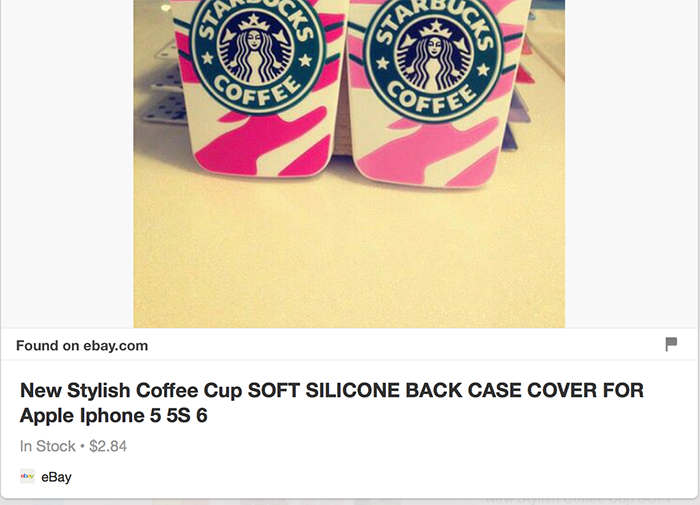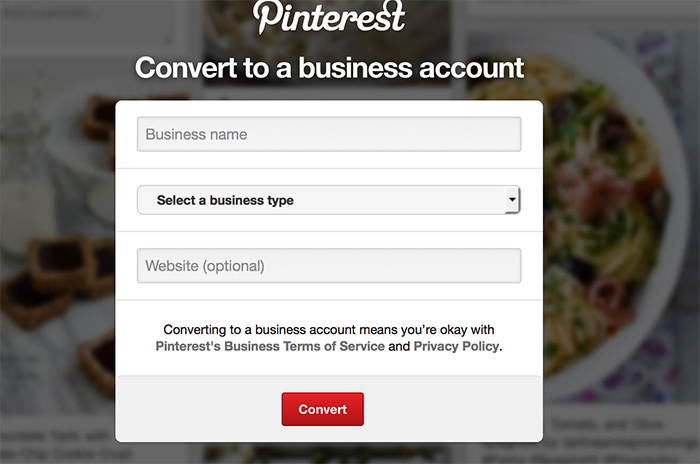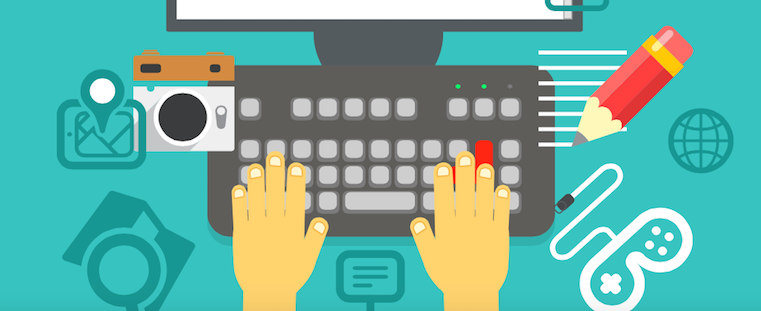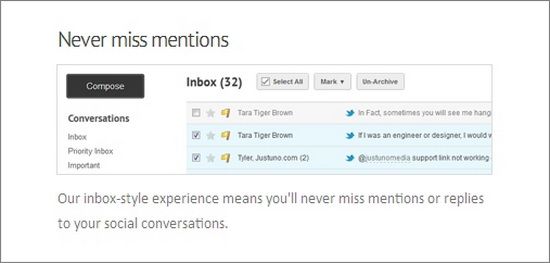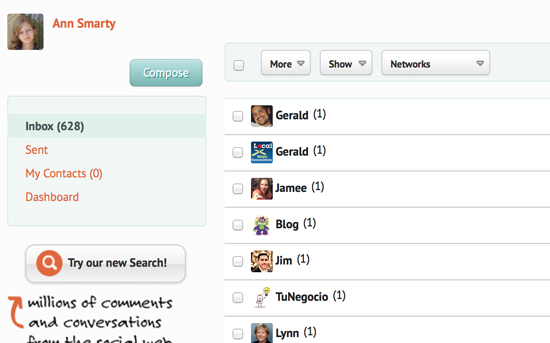Bad
habits in communication, hiring, inventory management, accounting and
other areas can destroy your business. Drop them and pick up these best
practices instead.
Business owners may not think these bad habits are affecting the financial success of their companies, but slowly—and surely—things will start to fall apart.
People aren’t born with habits—you bind yourself to them over time. The good ones give you much-needed routine and structure while the bad ones send you spiraling downward. For business owners, these bad habits quickly spread to the way you do business, affecting the rest of your team and, inevitably, the financial health of your company.
Below are common bad habits that business owners often drag into the office—and how to break them before they break your company.
1) THE BAD HABIT: Poor communication
They key to all relationships is communication—and this includes the relationships you have with employees and customers. Good communication isn’t just about answering emails or having conversations when needed; it’s also about connecting on a human level and building relationships that lead to passionate brand ambassadors willing to share your message with their network. In turn, this generates massive awareness and profits for your brand.
Of course this level of communication takes time and effort and many business owners may feel their time is needed elsewhere. However, not taking the time to fix poor communication can really break your business. According to 360 Solutions, a business with 100 employees will spend 17 hours weekly, or $528,443 dollars per year, clarifying misunderstood messages.
Additionally, small business owners may not understand how crucial it is to have proper CRM software to record every interaction you’ve had with a customer. This technology might not have been needed when companies are starting out or smaller, but as your business grows, the difference between having access to customer data or not translates to either sales generated or sales getting stuck in the pipelines. Still, 71 percent of small business owners and executives surveyed for the Wasp Barcode’s “State of Small Business Report” admitted that they don’t use any kind of CRM software.
HOW TO CHANGE:
Take the time to get to know your employees, check in with them often, implement an effective CRM system, and practice good communication skills in your daily life. Once you’ve built a relationship with your employees and customers, don’t forget to keep getting to know them. Loyalty isn’t something that happens overnight, and only through time and effective communication skills can you continue to improve relationships and understand what the people who make your business want from your company. This is extremely valuable information that can’t be purchased.
2) THE BAD HABIT: Not hiring the right talent for the job
Finding good talent that fits in with your work culture is challenging. Furthermore, in the knowledge economy, finding the right talent can be tough because traditional ways of recruiting aren’t as effective as they once were.
The pressure to hire the right talent is intensified in small businesses where teams work closer together and budget is tighter. The State of Small Business Report revealed 42 percent of small business owners identified hiring new talent as their biggest challenge in 2015. After all, one bad hire can cost a company 30 percent of the employee’s potential first year earnings when you factor in related costs like hiring, onboarding, compensation and severance pay, according to the Department of Labor. Additionally, hiring someone who doesn’t fit in with your culture can spread negativity to other employees and end up hurting company morale.
HOW TO BREAK IT:
When writing a job ad, be very specific about your needs for the position and determine what skills are needed. Also, carefully consider the skills and titles job seekers might be searching for when looking for your ad. The more detailed your outline, the better your chances of hiring the right person. Marketing blogger Gary Shouldis wrote:
3) THE BAD HABIT: Think you’re too busy for inventory management
It’s true, small business owners have a lot on their plate, so keeping track of inventory might be the last thing on their mind. But it shouldn’t be. Properly managing inventory is key to maintaining a positive cash flow. Yet, the State of Small Business Report revealed 46 percent of small businesses don’t even track inventory or use a manual process, which is the reason why poor inventory management is one of the top reasons why small businesses fail, according to the U.S. Small Business Administration.
So, what’s the big deal with inventory? Think about it this way: carrying excess goods can lead to a negative number on your cash flow statement while running out of goods risks ruining your company’s reputation as you fail to keep promises or keep up with customer demands.
HOW TO BREAK IT:
At one time, it may have been tolerable to manually track data by hand, but if you want your business to grow, you need to prepare for growth. This means having the ability to forecast your needs properly by implementing an inventory control system that offers data capture and custom tracking solutions or consider hiring a third party to implement a proper system if you can’t handle it on your own.
4) THE BAD HABIT: Not checking in often enough with your accountant
Let’s be honest. Unless you’re focused on accounting all the time, you aren’t going to get it. There are too many rules, and as your business grows, the rules only get more complicated.
Nonetheless, small business owners probably aren’t calling their accountant as often as they’re calling their attorney, banker or insurance agent. As a result, 32 percent or small business owners end up not even setting aside enough money to pay their annual income taxes.
HOW TO BREAK IT:
Whether it’s managing your cash flow or better understanding of new laws and regulations in your industry, having a good, healthy relationship with your accountant is imperative if you want to be on the “inside scoop.”
Since accountants are so vital to the success of your business, you should check in often, probably monthly, so that any problems can be discussed immediately.
Also, always ask yourself if your accountant is the right person for the job. After all, they are handling every detail that either makes or breaks your business. Other questions you should ask yourself: Is your accountant aware of your goals? Is your accountant aware of transitional times in your business? Is your accountant up to date on laws and regulations?
5) THE BAD HABIT: Not protecting data
When we think about all of the sensitive data that companies collect, it’s ridiculous to think that businesses aren’t taking steps to protect that information. After all, how are you going to win back the trust of customers if the inevitable happens?
Here’s why data isn’t more protected: businesses underestimate the disastrous effects of a security breach. According to survey from Shred-it Information Security Tracker, 69 percent of small-business owners are unaware or don’t believe that their company would be majorly impacted financially if hit with a data breach. This kind of mindset is dangerous—especially so for small businesses as 60 percent of cyber-crimes are directed at smaller institutions. Despite the magnitude of this security threat to a business, only 9 percent of small businesses have mobile security and less than half protect their email or Internet data.
HOW TO BREAK IT:
Don’t wait for something bad to happen before you take action. Instead, smart business owners prepare ahead of time. Create social media policies, install software to monitor and protect data and networks, and have a backup plan in case a disaster hits. Ask yourself: can you recover lost files and access business records quickly if needed?
6)THE BAD HABIT: Not being relevant
Refusing to be relevant is business suicide—almost like failing to keep tabs on your competition. With all of the tools that today’s digital age offers, why not take advantage to give yourself a leg up? Some business owners may refuse to implement mobile marketing or a proper CRM tool because they believe their own system works. However, consumers are changing and the ones with increasing purchasing powers (millennials’ spending power is said to reach more than $200 billion annually starting in 2017) want a more seamless way to do business. This means digital tools are required for any business wanting to stay ahead.
HOW TO BREAK IT:
Whether it’s CRM or business intelligence tools or email marketing or mobile marketing, don’t ignore what your competitors are doing and what your customers want. Forward-thinking business owners are continuously staying up-to-date in their industry—and surrounding industries—to make sure they don’t fall out of favor. For instance, 90 percent of U.S. smartphone users said the use their smartphones while shopping, so it’s a good idea for your business to have a mobile-optimized site and participate with retailer apps that offer deals or loyalty programs. If traditional advertising no longer convinces the modern consumer, but smart email marketing does, why not invest in a system that will increase your brand recognition while bringing in additional streams of income?
7) THE BAD HABIT: Refusing to change your plan
Plans are meant to be broken and while we know that every business needs a clear and realistic plan, it’s more important that business owners are flexible enough to change their plan based on the market, competitors and customers feedback. This might prove to be tough for some business owners who have spent countless hundreds or even thousands of hours planning a vision for their business’ future, but adapting quickly and surviving are instrumental in the competitive business world today.
HOW TO BREAK IT:
It’s crucial to plan, but be prepared to abandon those plans if the evidence points you in a different direction. Once you start a business, it should no longer be your ego that’s most important, but, rather, you should focus on answering to your employees and customers. To feel better about letting go, hire the right people and train employees effectively so that you can trust their judgment when they tell you plans need to be changed.
8) THE BAD HABIT: Allowing poor health habits to keep you from reaching maximum potential
When it’s your business, it can be hard to know the boundaries between work and home life. After all, you’re probably thinking about your business every waking hour. Nonetheless, it’s important to your health—and the financial health of your business—if you’re on your best game since it’s estimated that between 80 to 90 percent of startups fail. Whether it’s working non-stop or creating an unhealthy office culture, what is it about your health habits that’s keeping your brain from working at its highest potential?
HOW TO BREAK IT:
Do a careful inspection of your habits. Are you staying late in your office every night to finish work? Are you eating lunch at your desk every day? Doing so may be sending a clear message to your team that you expect everyone else to act the same way. If you’re sending emails in the middle of the night, what does this communicate to the rest of your team? Most likely, it’s saying that they should be logged in during off-hours or be in work mode constantly to answer your emails. While it may seem necessary to work as many hours as possible to get the work done, it’s also important to remember that working smarter, not harder always wins in the knowledge economy where creativity and innovation matters most.
Business owners may not think these bad habits are affecting the financial success of their companies, but slowly—and surely—things will start to fall apart.
People aren’t born with habits—you bind yourself to them over time. The good ones give you much-needed routine and structure while the bad ones send you spiraling downward. For business owners, these bad habits quickly spread to the way you do business, affecting the rest of your team and, inevitably, the financial health of your company.
Below are common bad habits that business owners often drag into the office—and how to break them before they break your company.
1) THE BAD HABIT: Poor communication
They key to all relationships is communication—and this includes the relationships you have with employees and customers. Good communication isn’t just about answering emails or having conversations when needed; it’s also about connecting on a human level and building relationships that lead to passionate brand ambassadors willing to share your message with their network. In turn, this generates massive awareness and profits for your brand.
Of course this level of communication takes time and effort and many business owners may feel their time is needed elsewhere. However, not taking the time to fix poor communication can really break your business. According to 360 Solutions, a business with 100 employees will spend 17 hours weekly, or $528,443 dollars per year, clarifying misunderstood messages.
Additionally, small business owners may not understand how crucial it is to have proper CRM software to record every interaction you’ve had with a customer. This technology might not have been needed when companies are starting out or smaller, but as your business grows, the difference between having access to customer data or not translates to either sales generated or sales getting stuck in the pipelines. Still, 71 percent of small business owners and executives surveyed for the Wasp Barcode’s “State of Small Business Report” admitted that they don’t use any kind of CRM software.
HOW TO CHANGE:
Take the time to get to know your employees, check in with them often, implement an effective CRM system, and practice good communication skills in your daily life. Once you’ve built a relationship with your employees and customers, don’t forget to keep getting to know them. Loyalty isn’t something that happens overnight, and only through time and effective communication skills can you continue to improve relationships and understand what the people who make your business want from your company. This is extremely valuable information that can’t be purchased.
2) THE BAD HABIT: Not hiring the right talent for the job
Finding good talent that fits in with your work culture is challenging. Furthermore, in the knowledge economy, finding the right talent can be tough because traditional ways of recruiting aren’t as effective as they once were.
The pressure to hire the right talent is intensified in small businesses where teams work closer together and budget is tighter. The State of Small Business Report revealed 42 percent of small business owners identified hiring new talent as their biggest challenge in 2015. After all, one bad hire can cost a company 30 percent of the employee’s potential first year earnings when you factor in related costs like hiring, onboarding, compensation and severance pay, according to the Department of Labor. Additionally, hiring someone who doesn’t fit in with your culture can spread negativity to other employees and end up hurting company morale.
HOW TO BREAK IT:
When writing a job ad, be very specific about your needs for the position and determine what skills are needed. Also, carefully consider the skills and titles job seekers might be searching for when looking for your ad. The more detailed your outline, the better your chances of hiring the right person. Marketing blogger Gary Shouldis wrote:
Recommended for YouWebcast: The 12 Types of Viral Marketing
It’s better to know that you are looking for ‘a college student to work weekends that has unlimited enthusiasm, a great attitude and has previous customer service experience’ then ‘someone to work weekends.’ Once you have created a profile for your new employee, you can use it as your guide and to avoid getting sidetracked.Once you find someone you think could be a good candidate, don’t forget to check up on their referrals. Finally, be very aware of bias hiring as those can often stop you from hiring the people you really need to move your company forward.
3) THE BAD HABIT: Think you’re too busy for inventory management
It’s true, small business owners have a lot on their plate, so keeping track of inventory might be the last thing on their mind. But it shouldn’t be. Properly managing inventory is key to maintaining a positive cash flow. Yet, the State of Small Business Report revealed 46 percent of small businesses don’t even track inventory or use a manual process, which is the reason why poor inventory management is one of the top reasons why small businesses fail, according to the U.S. Small Business Administration.
So, what’s the big deal with inventory? Think about it this way: carrying excess goods can lead to a negative number on your cash flow statement while running out of goods risks ruining your company’s reputation as you fail to keep promises or keep up with customer demands.
HOW TO BREAK IT:
At one time, it may have been tolerable to manually track data by hand, but if you want your business to grow, you need to prepare for growth. This means having the ability to forecast your needs properly by implementing an inventory control system that offers data capture and custom tracking solutions or consider hiring a third party to implement a proper system if you can’t handle it on your own.
4) THE BAD HABIT: Not checking in often enough with your accountant
Let’s be honest. Unless you’re focused on accounting all the time, you aren’t going to get it. There are too many rules, and as your business grows, the rules only get more complicated.
Nonetheless, small business owners probably aren’t calling their accountant as often as they’re calling their attorney, banker or insurance agent. As a result, 32 percent or small business owners end up not even setting aside enough money to pay their annual income taxes.
HOW TO BREAK IT:
Whether it’s managing your cash flow or better understanding of new laws and regulations in your industry, having a good, healthy relationship with your accountant is imperative if you want to be on the “inside scoop.”
Since accountants are so vital to the success of your business, you should check in often, probably monthly, so that any problems can be discussed immediately.
Also, always ask yourself if your accountant is the right person for the job. After all, they are handling every detail that either makes or breaks your business. Other questions you should ask yourself: Is your accountant aware of your goals? Is your accountant aware of transitional times in your business? Is your accountant up to date on laws and regulations?
5) THE BAD HABIT: Not protecting data
When we think about all of the sensitive data that companies collect, it’s ridiculous to think that businesses aren’t taking steps to protect that information. After all, how are you going to win back the trust of customers if the inevitable happens?
Here’s why data isn’t more protected: businesses underestimate the disastrous effects of a security breach. According to survey from Shred-it Information Security Tracker, 69 percent of small-business owners are unaware or don’t believe that their company would be majorly impacted financially if hit with a data breach. This kind of mindset is dangerous—especially so for small businesses as 60 percent of cyber-crimes are directed at smaller institutions. Despite the magnitude of this security threat to a business, only 9 percent of small businesses have mobile security and less than half protect their email or Internet data.
HOW TO BREAK IT:
Don’t wait for something bad to happen before you take action. Instead, smart business owners prepare ahead of time. Create social media policies, install software to monitor and protect data and networks, and have a backup plan in case a disaster hits. Ask yourself: can you recover lost files and access business records quickly if needed?
6)THE BAD HABIT: Not being relevant
Refusing to be relevant is business suicide—almost like failing to keep tabs on your competition. With all of the tools that today’s digital age offers, why not take advantage to give yourself a leg up? Some business owners may refuse to implement mobile marketing or a proper CRM tool because they believe their own system works. However, consumers are changing and the ones with increasing purchasing powers (millennials’ spending power is said to reach more than $200 billion annually starting in 2017) want a more seamless way to do business. This means digital tools are required for any business wanting to stay ahead.
HOW TO BREAK IT:
Whether it’s CRM or business intelligence tools or email marketing or mobile marketing, don’t ignore what your competitors are doing and what your customers want. Forward-thinking business owners are continuously staying up-to-date in their industry—and surrounding industries—to make sure they don’t fall out of favor. For instance, 90 percent of U.S. smartphone users said the use their smartphones while shopping, so it’s a good idea for your business to have a mobile-optimized site and participate with retailer apps that offer deals or loyalty programs. If traditional advertising no longer convinces the modern consumer, but smart email marketing does, why not invest in a system that will increase your brand recognition while bringing in additional streams of income?
7) THE BAD HABIT: Refusing to change your plan
Plans are meant to be broken and while we know that every business needs a clear and realistic plan, it’s more important that business owners are flexible enough to change their plan based on the market, competitors and customers feedback. This might prove to be tough for some business owners who have spent countless hundreds or even thousands of hours planning a vision for their business’ future, but adapting quickly and surviving are instrumental in the competitive business world today.
HOW TO BREAK IT:
It’s crucial to plan, but be prepared to abandon those plans if the evidence points you in a different direction. Once you start a business, it should no longer be your ego that’s most important, but, rather, you should focus on answering to your employees and customers. To feel better about letting go, hire the right people and train employees effectively so that you can trust their judgment when they tell you plans need to be changed.
8) THE BAD HABIT: Allowing poor health habits to keep you from reaching maximum potential
When it’s your business, it can be hard to know the boundaries between work and home life. After all, you’re probably thinking about your business every waking hour. Nonetheless, it’s important to your health—and the financial health of your business—if you’re on your best game since it’s estimated that between 80 to 90 percent of startups fail. Whether it’s working non-stop or creating an unhealthy office culture, what is it about your health habits that’s keeping your brain from working at its highest potential?
HOW TO BREAK IT:
Do a careful inspection of your habits. Are you staying late in your office every night to finish work? Are you eating lunch at your desk every day? Doing so may be sending a clear message to your team that you expect everyone else to act the same way. If you’re sending emails in the middle of the night, what does this communicate to the rest of your team? Most likely, it’s saying that they should be logged in during off-hours or be in work mode constantly to answer your emails. While it may seem necessary to work as many hours as possible to get the work done, it’s also important to remember that working smarter, not harder always wins in the knowledge economy where creativity and innovation matters most.